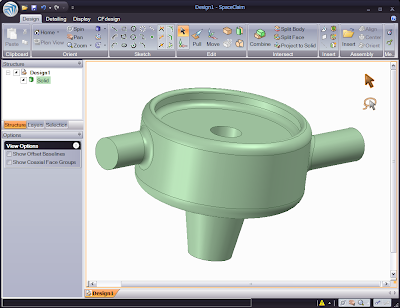Seems logical, right? What other industry deals primarily in air flow and thermal management? A typical HVAC designer/engineer spends his time sizing duct work, fans/blowers and attempting to evenly cool or heat large areas. Seems like a no brainer that they would be using Upront CFD. They certainly have the need. But, in fact, it is not commonly used in this industry.
There are many guys/gals in this industry that have a tremendous amount of experience and designs are based on rules of thumb etc. I did a bit of this back in the day in the nuclear world and was priviledged to use a "ductometer". So, in general, it has worked up to this point. Unfortunately, it has worked at a cost. Units are often under and over sized, which results in high utility costs. Not to mention the impact on the environment. Flow straighteners are used in a pinch. The cost of retro-fitting existing designs can be tremendous. So, why isn't Upfront CFD being used?

I think there are many reasons. Primarily, I think that the traditional CFD tools are too expensive, too complicated and are quite frankly, just overkill. The Upfront CFD market has been primarily targeted to folks that are driving MCAD (Pro/e, SW, Inventor etc) tools. HVAC guys are designing in 3D, but are probably using AutoCAD and MicroStation. They actually have access to 3D CAD files via an SAT output from AutoCAD, but it can be clunky.
Times are changing. Many architectural firms running AutoCAD are being exposed to Inventor. Believe it or not, Rhino is popular in this world. There are other simple inexpensive modelers also being used, such as, Alibre. Not to mention new comers, SpaceClaim.
Check out the image above of a Server Room. This is becoming more and more critical in the last few months. Large rooms with tremendous amount of heat being generated by rack after rack of computers. The rules of thumb just aren't cutting it. We recently visited a company where they were popping floor tiles up so that they can control where the air would go. Pretty crazy.
There is a huge push to make everything "greener". So, I suspect that HVAC guys will be out there searching for a solution. There are tools out there that are primed and ready to address the issues. Go check them out... http://www.cfdesign.com/